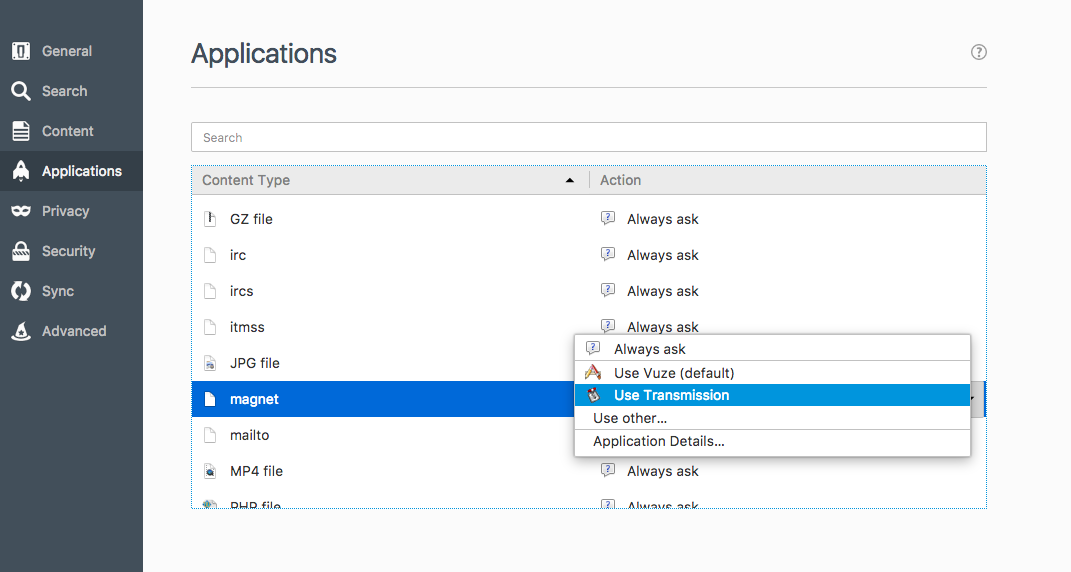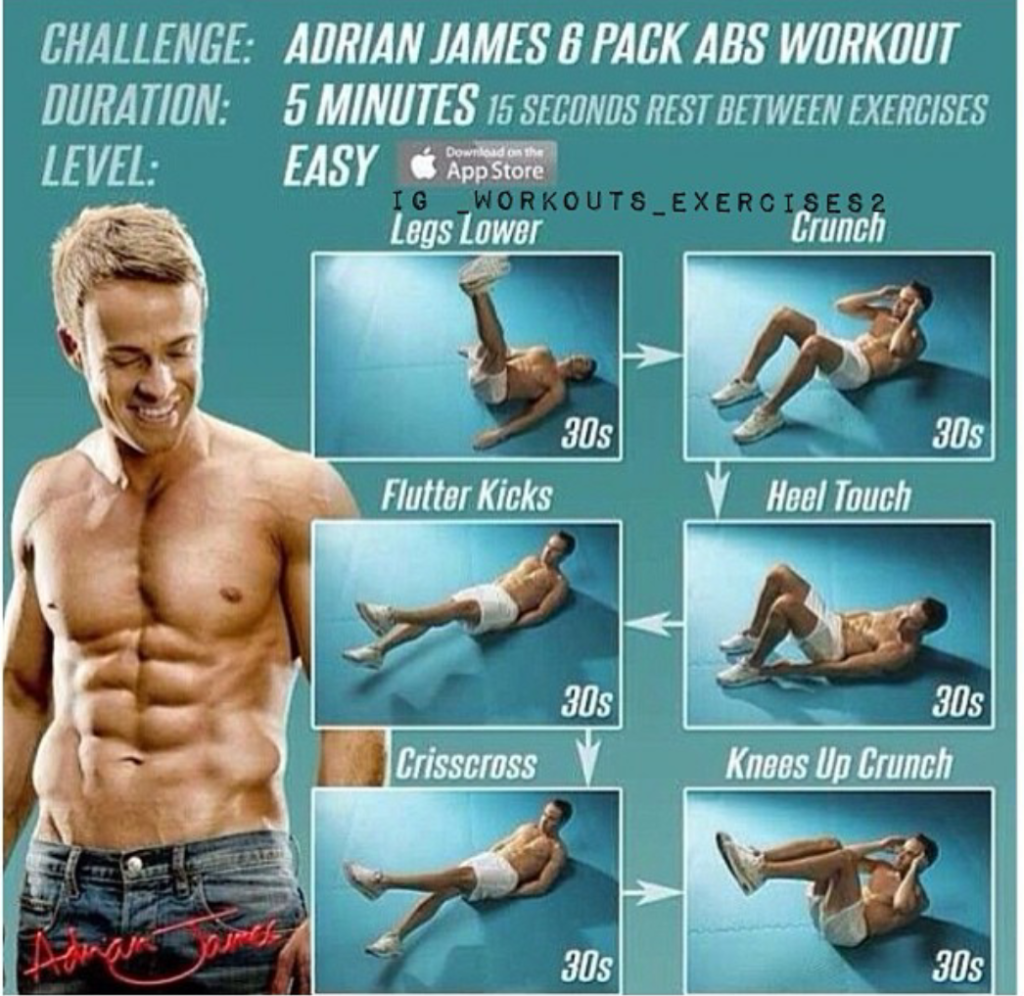1.) GOOGLE – Global Organization Of Oriented Group Language Of Earth.
2.) YAHOO – Yet Another Hierarchical Officious Oracle.
3.) WINDOW – Wide Interactive Network Development for Office work Solution.
4.) COMPUTER – Common Oriented Machine Particularly United and used under Technical and Educational Research.
5.) VIRUS – Vital Information Resources Under Siege.
6.) UMTS – Universal Mobile Telecommunicati ons System.
7.) AMOLED – Active-matrix organic light-emitting diode.
8.) OLED – Organic light-emitting diode.
9.) IMEI – International Mobile Equipment Identity.
10.) ESN – Electronic Serial Number.
11.) UPS – Uninterruptible power supply.
12. HDMI – High-Definition Multimedia Interface.
13.) VPN – Virtual private network.
14.) APN – Access Point Name.
15.) SIM – Subscriber Identity Module.
16.) LED – Light emitting diode.
17.) DLNA – Digital Living Network Alliance.
18.) RAM – Random access memory.
19.) ROM – Read only memory.
20.) VGA – Video Graphics Array.
21.) QVGA – Quarter Video Graphics Array.
22.) WVGA – Wide video graphics array.
23.) WXGA – Widescreen Extended Graphics Array.
24.) USB – Universal serial Bus.
25.) WLAN – Wireless Local Area Network.
26.) PPI – Pixels Per Inch.
27.) LCD – Liquid Crystal Display.
28.) HSDPA – High speed down-link packet access.
29.) HSUPA – High-Speed Uplink Packet Access.
30.) HSPA – High Speed Packet Access.
31.) GPRS – General Packet Radio Service.
32.) EDGE – Enhanced Data Rates for Globa Evolution.
33.) NFC – Near field communication.
34.) OTG – On-the-go.
35.) S-LCD – Super Liquid Crystal Display.
36.) O.S – Operating system.
37.) SNS – Social network service.
38.) H.S – HOTSPOT.
39.) P.O.I – Point of interest.
40.) GPS – Global Positioning System.
41.) DVD – Digital Video Disk.
42.) DTP – Desk top publishing.
43.) DNSE – Digital natural sound engine.
44.) OVI – Ohio Video Intranet.
45.) CDMA – Code Division Multiple Access.
46.) WCDMA – Wide-band Code Division Multiple Access.
47.) GSM – Global System for Mobile Communications.
48.) WI-FI – Wireless Fidelity.
49.) DIVX – Digital internet video access.
50.) APK – Authenticated public key.
51.) J2ME – Java 2 micro edition.
52.) SIS – Installation
53.) DELL – Digital electronic link library.
54.) ACER – Acquisition Collaboration Experimentation Reflection.
55.) RSS – Really simple syndication.
56.) TFT – Thin film
57.) AMR- Adaptive Multi-Rate.
58.) MPEG – moving pictures experts group.
59.) IVRS – Interactive Voice Response System
60.) HP – Hewlett
how to set default program for magnet link in Browsers – Mac / Windows
FireFox:
The panel allows you to choose how Firefox handles different types of files. For each content type Firefox recognizes, you may select an action that Firefox will use to handle that type of content.
Open new tab Firefox: and go to address: about:preferences#applications
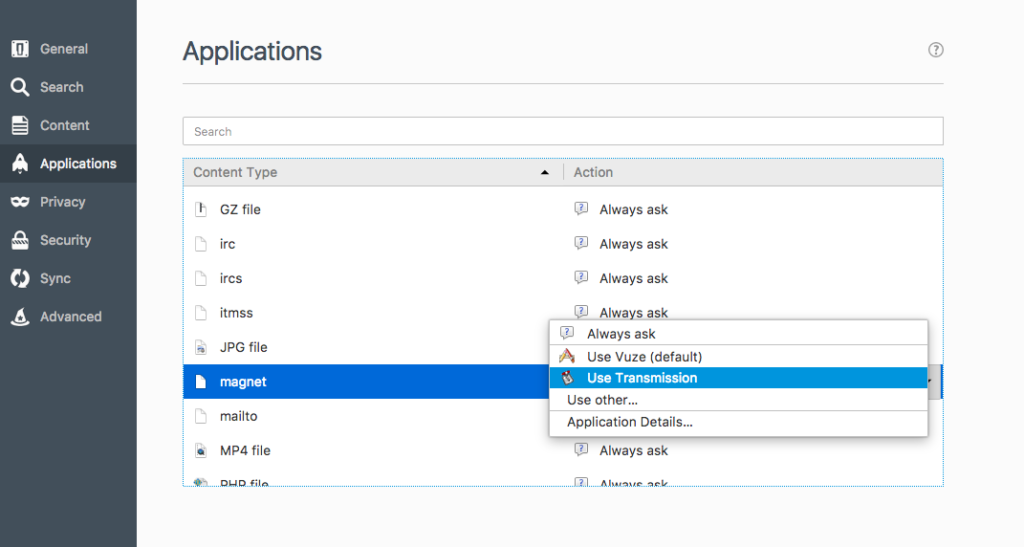
Google Chrome:
1. Quit Google Chrome
2. Navigate to ~/Users/YOUR USER NAME/Library/Application Support/Google/Chrome/Local State
[note: the User Library folder is invisible, so to open it, go to your user folder and press command-G (Go to folder) and type Lib]
3. Open “Local State” in a text editor (like Text Wrangler, Text Edit, etc.)
4. Look for “protocols” and “magnet” and change “true” to “false” (this means ignore Magnet links = false)
5. Save file in same format it’s already in (should not have file extension on end of filename – not Local State.txt or anything else)
Fixed – perl: warning: Setting locale failed – OSX Terminals
When you get this error while running some commands in SSH
perl: warning: Setting locale failed.
perl: warning: Please check that your locale settings:
LANGUAGE = (unset),
LC_ALL = (unset),
LANG = "en_US.UTF-8"
are supported and installed on your system.
perl: warning: Falling back to the standard locale ("C").
Here is the FIX
| Adding the following lines to ~/.bash_profile on my your local machine, the warning should go away: |
| export LC_CTYPE=en_US.UTF-8 |
export LC_ALL=en_US.UTF-8
Restart Terminal to work with new settings.
Adrian James 6 pack Abs Workout
Five-Minute Abs Workout
We’ve got three variations of three moves: one each for beginners, intermediate exercisers and the more advanced.
Follow the rep scheme for your fitness level. Rest 30 seconds between exercises, and if you have more time available, repeat all moves once or twice from the top.
Beginners: Do eight to 10 reps of each move.
Intermediate: Do 10 to 12 reps of each move (with the exception of the birddog; see description for details).
Advanced: Do 12 to 15 reps of each move.
Birddog: Beginner

Start on all fours. Lift your left arm straight in front of your body while raising your right leg straight behind you. Return to the beginning, then switch sides to complete one rep.
Birddog: Intermediate

Start on all fours. Lift your left arm straight in front of you while raising your right leg behind you. Hold for eight seconds before completing with your opposite arm and leg lifted. Repeat three times.
Birddog: Advanced

Begin on all fours and lift your left arm in front while extending your right leg behind you. Move your arm and leg over to the side as far as you can go. Return to the start and repeat with your opposite arm and leg to complete one rep.
Crunch: Beginner

Lie on your back with your hands placed gently behind your head, knees bent and feet flat on the floor. Contract your abdominals to lift your head and upper back, then slowly lower back to the starting position.
Crunch: Intermediate

Lie on your back with your legs bent and calves raised parallel to the floor. Lift your hips from the floor and direct your knees towards your chest. Slowly lower back to the starting position.
Crunch: Advanced

Lie on your back with your knees bent to 90 degrees and calves raised parallel to the floor. Contract your abs to lift your upper back from the floor; at the same time, raise your hips from the floor to direct your knees towards your chest. Slowly lower and repeat.
Obliques Crunch: Beginner

Lie on your back with your hands behind your head and legs bent as shown. Lift your upper back from the floor and bring your left elbow towards your left knee. Lower and repeat on the right to complete one rep.
Obliques Crunch: Intermediate

Lie on your back with your legs bent, calves parallel to the floor and fingertips placed lightly behind your head. Lift your upper back and direct your left elbow towards your right knee. Lower and repeat on the other side to complete one rep.
Obliques Crunch: Advanced

Lie on your back with your knees bent, calves raised parallel to the floor and hands placed lightly behind your head. Contract your abs to lift your upper back from the floor; at the same time, reach your left hand to the outside of your right knee. Lower, then repeat on the opposite side to complete one rep.
Originaly posted in http://www.oxygenmag.com/article/five-minute-abs-for-any-level-8839