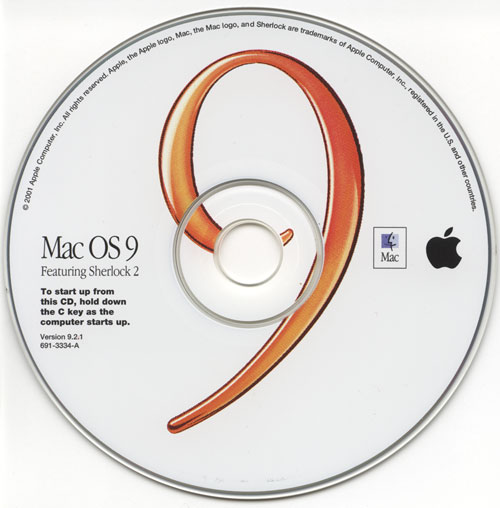If you are unable to view your website, or if your website is still resolving from an old server after changing the nameservers, flushing your DNS cache may resolved the issue.
Details on how to flush your DNS cache on a machine running the MAC operating system can be found below.
1. Open up a terminal window
2. Now type in the following command and press the Enter/Return key on your keyboard:
lookupd -flushcache
You should then see the following screen:
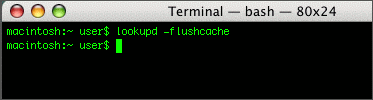
3. That’s it! You have now successfully flushed your DNS cache.