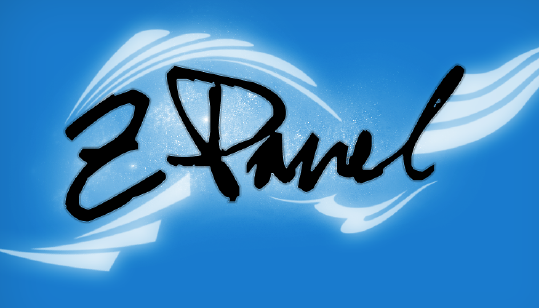The following are the steps to install CentOS 5.5+
1. Download the source from the following Url using the command:
#wget https://xsdou.googlecode.com/files/zpanel-6.1.1.tar.gz
2. Create a directory as below:
#mkdir /etc/zpanel
3. Extract the source to /etc/zpanel:
#tar -zxvf zpanel-6.1.1.tar.gz -C /etc/zpanel/
4. Change mod using the following command:
#chmod +x /etc/zpanel/lib/dev/zpinstall_centos.sh
5. Finally, run the following command and follow the screen instructions.
#/etc/zpanel/lib/dev/zpinstall_centos.sh
This will download and install all the required dependencies (Apache, PHP, Postfix etc.) as well as setup and install the entire environment.