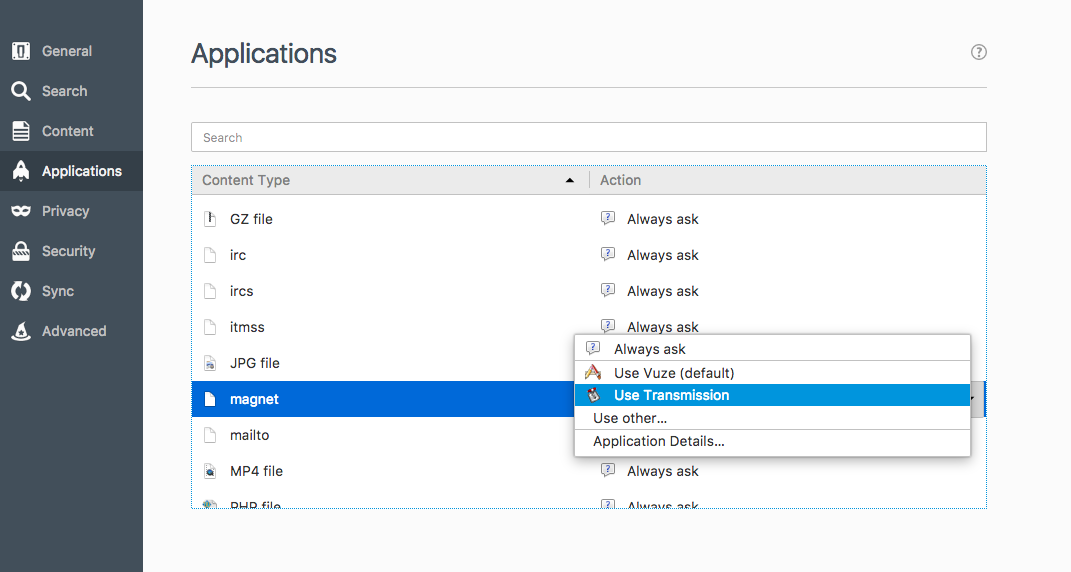FireFox:
The panel allows you to choose how Firefox handles different types of files. For each content type Firefox recognizes, you may select an action that Firefox will use to handle that type of content.
Open new tab Firefox: and go to address: about:preferences#applications
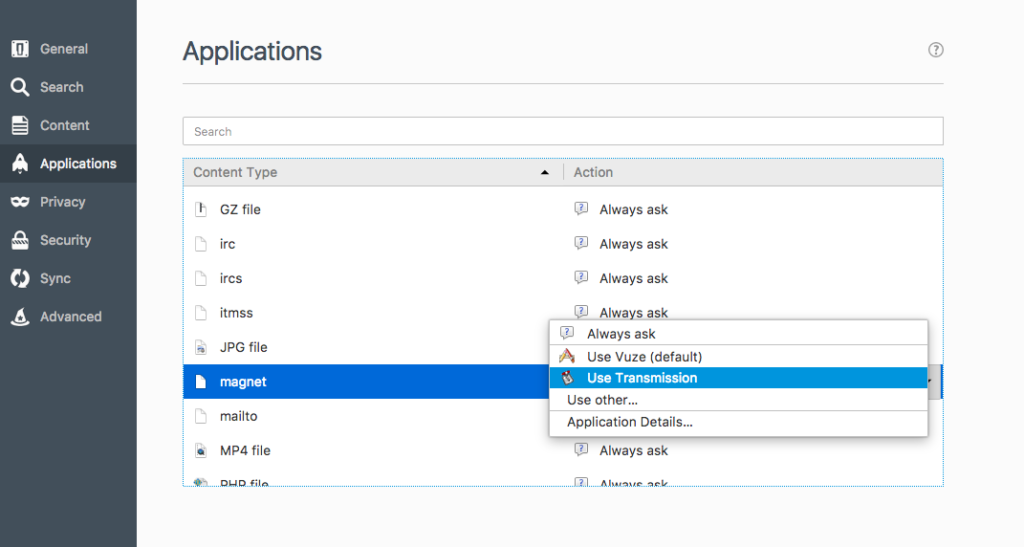
Google Chrome:
1. Quit Google Chrome
2. Navigate to ~/Users/YOUR USER NAME/Library/Application Support/Google/Chrome/Local State
[note: the User Library folder is invisible, so to open it, go to your user folder and press command-G (Go to folder) and type Lib]
3. Open “Local State” in a text editor (like Text Wrangler, Text Edit, etc.)
4. Look for “protocols” and “magnet” and change “true” to “false” (this means ignore Magnet links = false)
5. Save file in same format it’s already in (should not have file extension on end of filename – not Local State.txt or anything else)