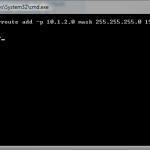This normally happens when you clone the machine and boot from another hardware
Bringing up interface eth0: Device eth0 does not seem to be preset, delaying initialization. [FAILED]
To fix this, we need to update udev’s mapping rules to point the eth0 definition to the device with the correct MAC address. Open the file /etc/udev/rules.d/70-persistent-net.rules. You should see something similar to what is below:
view source
print?
01 # This file was automatically generated by the /lib/udev/write_net_rules
02 # program, run by the persistent-net-generator.rules rules file.
03 #
04 # You can modify it, as long as you keep each rule on a single
05 # line, and change only the value of the NAME= key.
06
07 # PCI device 0x8086:0x100f (e1000) (custom name provided by external tool)
08 SUBSYSTEM==”net”, ACTION==”add”, DRIVERS==”?*”, ATTR{address}==”00:50:56:9c:00:16″, ATTR{type}==”1″, KERNEL==”eth*”, NAME=”eth0″
09
10 # PCI device 0x8086:0x100f (e1000) (custom name provided by external tool)
11 SUBSYSTEM==”net”, ACTION==”add”, DRIVERS==”?*”, ATTR{address}==”00:50:56:9c:00:18″, ATTR{type}==”1″, KERNEL==”eth*”, NAME=”eth1″
As you can see there are two PCI ethernet adapters present.
1 # This file was automatically generated by the /lib/udev/write_net_rules
2 # program, run by the persistent-net-generator.rules rules file.
3 #
4 # You can modify it, as long as you keep each rule on a single
5 # line, and change only the value of the NAME= key.
6
7 # PCI device 0x8086:0x100f (e1000) (custom name provided by external tool)
8 SUBSYSTEM==”net”, ACTION==”add”, DRIVERS==”?*”, ATTR{address}==”00:50:56:9c:00:18″, ATTR{type}==”1″, KERNEL==”eth*”, NAME=”eth0″
You’ll also want to update the /etc/sysconfig/network-scripts/ifcfg-eth0 file to reflect the correct MAC address. Then, after a quick system restart your eth0 adapter will be back up.