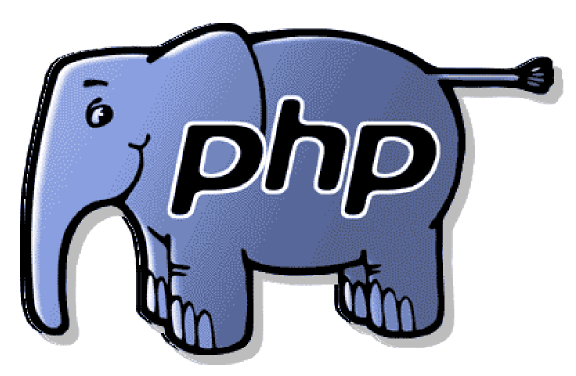Centos 5.9 coming with php 5.1 and we really need to update
remove 5.1 using
# yum remove php php*
Installing PHP 5.2 / 5.3
Atomic repository (recommended)
The most convenient means is to use the Atomic repository. CentOS guru recommend that you use it instead of CentOS-Testing due to unstable test software.
Connect the repository:
wget -q -O – http://www.atomicorp.com/installers/atomic.sh | sh
Disable PHP 5.3 that is installed into the repository by default (SKIP THIS STEP IF YOU WANT TO INSTALL 5.3)
exclude = php*5.3* – into [atomic] in the vi /etc/yum.repos.d/atomic.repo file
Update PHP
yum install php php-mysql php-cgi
Once completed successfully, check PHP and its version:
php -v
php -m
Restart Apache
/etc/init.d/httpd restart