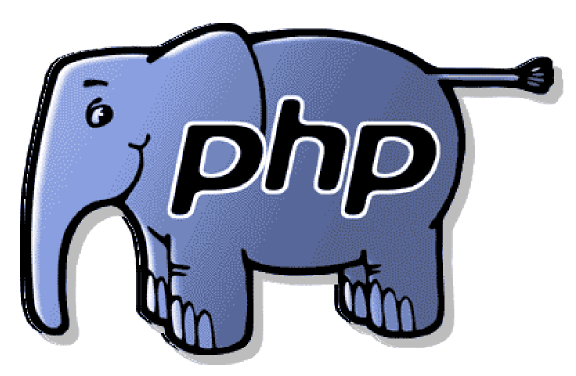Cpanel Error: [Sun Feb 01 20:41:30.060061 2015] [:error] [pid 401503:tid 140542316816128] [client xx.xx.xx.xx:44688] SoftException in Application.cpp:631: Directory “/home/ajay/public_html” is writeable by group
In this case the folder had permissions for a folder set too high. To correct this, the permissions need to be changed from “777” to “755”.
Directories and folders should be 755. Executable scripts within the cgi-bin folder must be 755. Images, media, and text files like HTML should be 644.
Files – 644
CGI Scripts – 755
Directories – 755
You can modify permissions with the File Manager, located in the “Files” category of the cPanel, an FTP client, or using the chmod command in SSH/Bash.
Bad .htaccess, Invalid code, command, or syntax
In the .htaccess file (“dot htaccess”), you may have added lines that are either worded badly or conflicting. The best way to troubleshoot this is comment out the lines in the .htaccess.
You can comment out a line in the .htaccess by adding # to the beginning. You are wise to save an original copy of any file before you make changes.
For example, if the .htaccess looks like this:
DirectoryIndex default.html
AddType application/x-httpd-php5 php
Then try something like this:
DirectoryIndex default.html
#AddType application/x-httpd-php5 php