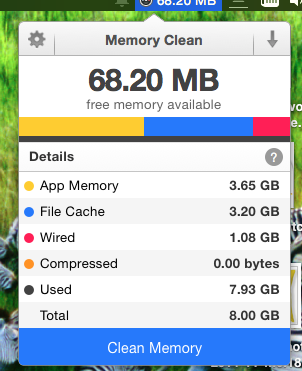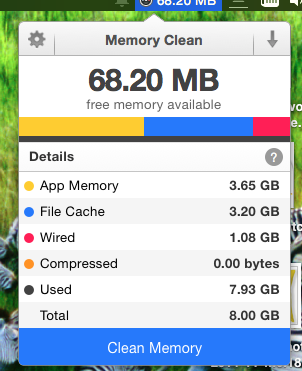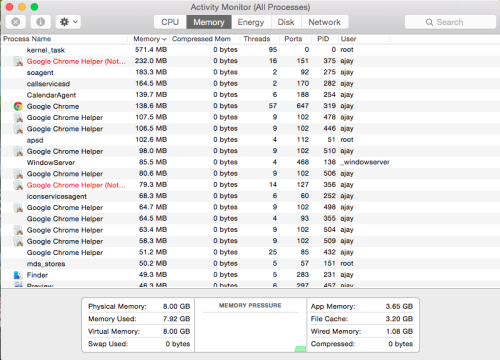The curiosity about one’s self and the environment leads a person to investigate and with the help of his findings draw adequate inferences. It guides him to attain his desires and goals in life, to create a vision and to dream. It is that quintessential quality in man that makes him superior to other creations in terms of sociability, morality and intellectuality. This is something which enables him to build communities and develop societies.
But sometimes This nature can be taken for advantage.
In IT Industry a hacker can exploit human curiosity. They are called Social engineering ( is the art of manipulating users of a computing system into revealing confidential information that can be used to gain un-authorized access).
Using this technique of exploiting curiosity, the social engineer may deliberately drop a virus / malware infected flash disk in an area where the users can easily pick it up. The user will most likely plug the flash disk into the computer. The flash disk may auto run the virus.
The Hacker may drop a flash disk with a file , the user may be tempted to open the file with a name such as Employees Salary Report 2014.docx which may actually be an infected file.