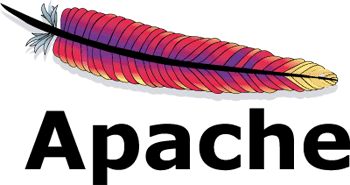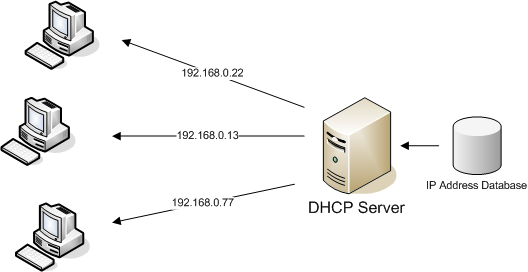very interesting Article from BBC
Even so, others are still trying, offering different features or even trying to rethink the principles of the underlying technology.
These are some of the alternative search tools.
Bing
Microsoft’s Bing service is the leading search rival to Google when looking at the world as a whole – although it has less than a 20th of the traffic, according to StatCounter.
The most obvious difference between the two is Bing’s use of colourful photographs as background images on its homepage with hotspots revealing related links.
Microsoft has also been experimenting with social features.
US-based Bing users see a sidebar in their results that suggests Facebook friends who might be able to provide more information about a particular search, and they can also see “boards” – images and links hand-picked by a group of bloggers and other experts.
Yandex
Russia’s most popular search engine also offers English, Turkish, and Ukranian-language versions among its options.
The firm is currently rolling out a revamped look to its results, introducing a new feature called “islands” – blocks of information that can be interacted with on the page, avoiding the need to click through to third-party sites.
For example a search for “Aeroflot check-in Moscow” brings up a block allowing the user to send their details to the airline, while “optometrist city clinic 57” allows the person to book an appointment with an eye doctor from within the results page.
DuckDuckGo
DuckDuckGo highlights privacy as its key feature, promising not to collect or share personal information about its users – a topical concern after revelations that Google, Microsoft and others had handed over data to the US’s National Security Agency.
Its traffic spiked after details of the Prism surveillance programme were leaked – although some later questioned whether it could truly prevent “NSA snooping” if the agency was determined to gather information.
DuckDuckGo also claims to be less cluttered than rivals – in part because it limits itself to one advert on each results page – and does not personalise results, saying this prevents users from becoming enclosed in “filter bubbles”.
Blippex
Most search engines base their ranking of results on their analysis of the words and links on a page.
Blippex instead orders sites according to their DwellRank – the amount of time people spend on a page once they have clicked onto it. The more seconds they linger, the more important the site is judged to be.
The service gets this information by asking volunteers to install an extension that sends it information about their activity anonymously.
Blippex launched earlier this month and early visitors might find some of its results unusual, but the developers promise that the more people use it, the better it should become.
Wolfram Alpha
Wolfram Alpha describes itself as a “computational knowledge engine” and strictly speaking doesn’t see itself as a “search” service, even if many people use it to hunt for third-party information.
Rather than deliver links to other sites, it gathers facts and figures from primary sources and then allows the information to be structured and compared with other data sets, presenting the results in a range of tables, graphs and other illustrations.
Wolfram also charges for a “pro” option, which also allows users to enter images and their own statistics for analysis, and promises a richer set of results.
Blekko
Blekko’s unique selling point is its use of “slashtags” – a tool to filter the results the user wants to receive.
If, for instance, a visitor wants to know where to buy a cake they might type “chocolate cake / shop / restaurant” but if they want to see a list of articles about the topic with the most recent ones at the top they would type “chocolate cake / blog / date”.
Results are then grouped into different categories – such as shopping, recipes and cake decoration – to help users focus on the kind of results they want.
Naver
South Korea’s leading search engine dates back to 1999, when it was created by a group of former Samsung employees.
Queries deliver unusually long lists of links grouped according to where they were sourced from – blogs, social networks, advertisers, apps, books and news services.
Links often direct users to material sourced from Naver’s own services including its “cafes” – areas where people sharing similar interests post content about a particular theme.
Earlier this month South Korea’s Fair Trade Commission announced it was investigating the firm for anti-competitive practices.
Pipl
Pipl specialises at unearthing details about a specific person or material they have posted to the net. It allows queries to be based on a name, email address, username or telephone number.
The developers say their product turns up results their rivals miss because Pipl “crawls the deep web” – including data on social network profiles, court records, member directories and other databases.
Results include photos and sometimes the names of other people the subject knows.
It might sound like a stalker’s dream, but visitors can also use the service as a way of tracking down profiles and posts they had created and then forgotten about.
Baidu
Baidu is by far China’s most popular search engine, squishing Google’s market share into single figures.
The firm says its strength is that it does not only provide links but, in many cases, the actual information the user wants. This can include songs and videos embedded into the results and even interactive web apps.
For now the service requires its users to be proficient in Chinese. However it recently launched an English-language website for overseas developers wanting to use its services to sell apps to the mainland.
Yacy
Yacy bases its search engine on the principle of a peer-to-peer network.
Instead of using its own servers to index the web, it relies on its users’ computers to do the work via software it provides. The information gathered is then shared to a common database, fragments of which are distributed across the network.
Because the answer to any query is obtained from other volunteers’ computers rather than a central portal, Yacy says it is impossible for anyone to censor its results.
However, the ranking algorithms it uses are not as advanced as many of its more traditional rivals, which may limit its appeal beyond an enthusiast audience.
StartPage
StartPage describes its service as being “enhanced by Google” – a cheeky reference to the fact it depends on the larger firm for all its results.
Its selling point is that it strips all identifying information about users before submitting their queries, preventing Google from logging their internet addresses or installing cookies on their device.
The company behind the product, Surfboard Holding, is based in the Netherlands. It says that places it beyond the reach of Prism and other US data collection programmes.
While all this may appeal to privacy-conscious web users, the trade-off is that results can’t be personalised to take account of their history or location – although StartPage suggests this makes them more “pure”.